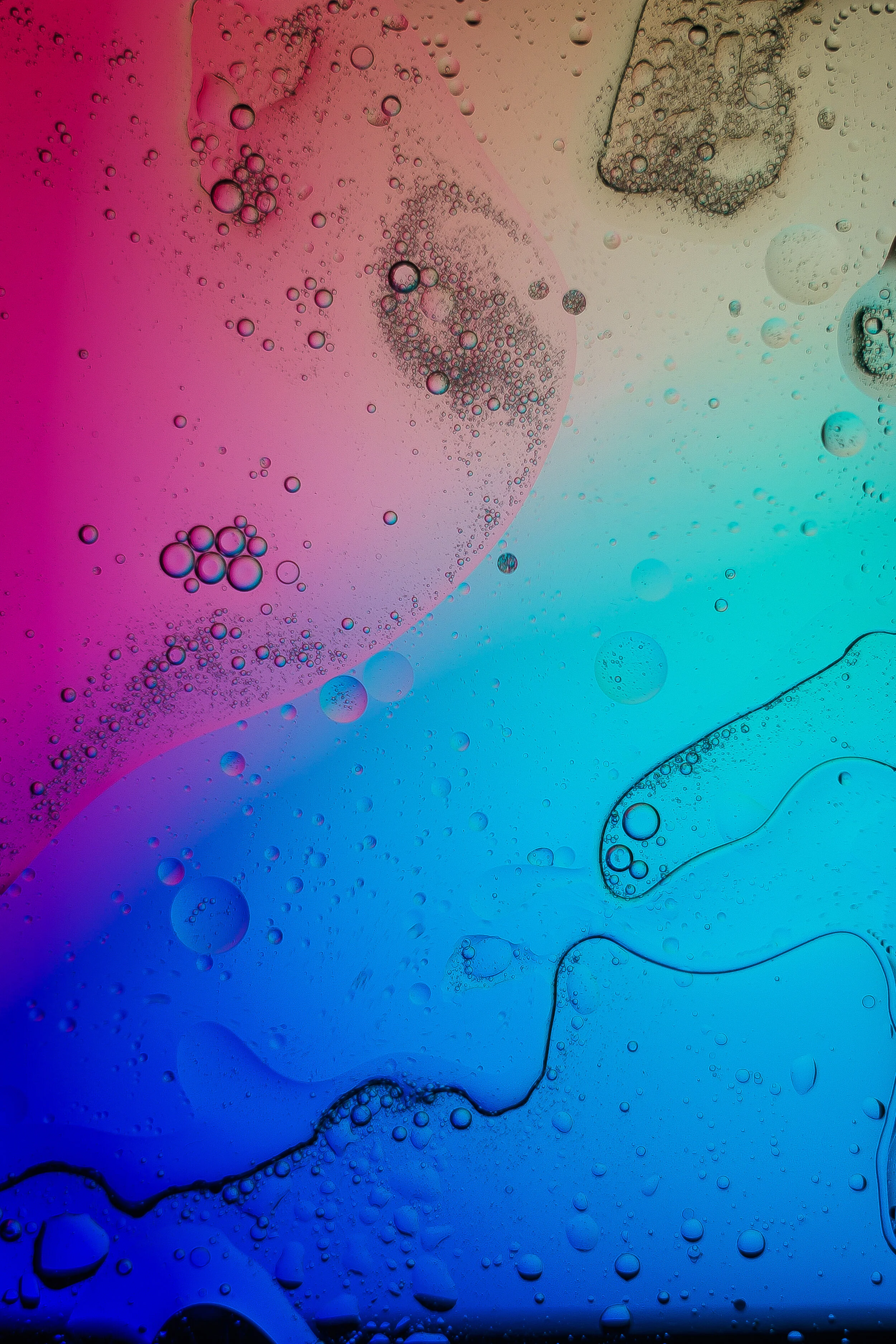Teachers create videos in minutes with Animoto’s drag-and-drop video maker. There is no video editing experience necessary.
Teachers can create instructional videos in the target language as input and for students to practice interpretive communication. Animoto can also be used by students as a tool to create a product for the presentational mode.
For additional support, follow the link Animoto (video)
For additional support, follow the link Animoto for Education (Tutorial for Teachers) (video)
Animoto can be used for interpretive and presentational communication.