Socrative allows teachers to conduct formative assessments using multiple-choice or short-answers.
Socrative can be used for interpretive and presentational communication.
EdTech Tools

Socrative allows teachers to conduct formative assessments using multiple-choice or short-answers.
Socrative can be used for interpretive and presentational communication.

Quizizz allows teachers to conduct student-paced formative assessments students of all ages in a fun and engaging way for .
Getting Started with Quizizz (video and written)
Quizizz Tutorial for Teachers (video)
Quizizz can be used for interpretive communication.

WhatsApp offers simple, secure, and reliable messaging.
How To Use WhatsApp (video)
WhatsApp can be used for interpersonal writing.

Line is an application that works on multiple platforms. Users can make free voice and video calls. They can also chat and share media in a group by creating and joining groups that have up to 500 people.
Line App: How to use (video)
Line can be used for the interpersonal speaking and signing.

WeChat is a Chinese multi-purpose text messaging, social media and mobile payment app. Students can use this app to practice interpersonal writing via text message with friends and family.
WeChat can be used for interpersonal writing.
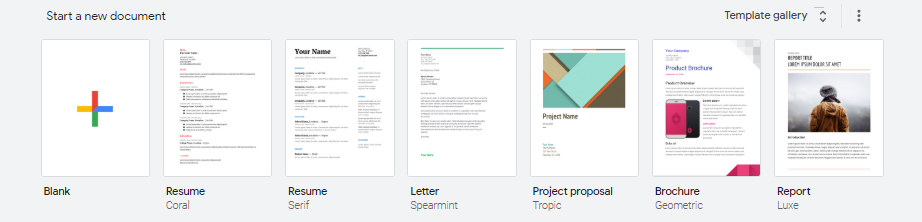
Google Docs brings documents to life with smart editing and styling tools to help easily format text and paragraphs. Teachers can use this tool to provide feedback to students as they create a product.
Google Docs can be used for interpersonal and presentational writing.

WebEx is a web conferencing tool for video conferencing, online meetings, screen share, and webinars.
WebEx can be used for assessment of interpersonal and presentational speaking and signing skills.

Lingt was developed for world language learners and teachers. Listening and speaking assignments can be designed using voice recordings, MP3 recordings, images, videos, and text.
Video Tutorial 1 (video)
Video Tutorial 2 (video)
Lingt can be used for interpersonal speaking and signing.

GoReact is an online tool for formative assessment. It is an interactive platform for feedback, grading, and critiquing video assignments.
Students can submit videos of conversations or presentations of a product they have created. Teachers can provide feedback to students using text, audio, or video files. Feedback is timestamped at the exact reference point in the video.
GoReact Overview (video)
Deaf Studies with GoReact (written)
GoReact can be used for interpretive, interpersonal, and presentational communication.

Zoom is a web conferencing tool for video conferencing, online meetings, screen share, and webinars.
Getting Started with Zoom (video)
Managing Breakout Rooms (video)
For more information on presentation tools for students: Top Tech Picks from Common Sense Education (written)
Zoom can be used for interpretive, interpersonal, and presentational communication.

Adobe Connect is used to create information and general presentations, online training materials, web conferencing, learning modules, webinars, and user desktop sharing.
Adobe Connect can be used for interpretive, interpersonal, and presentational communication.

Padlet is a collaborative board where users can post comments and ideas based on a main theme or activity.
Teachers can gather student feedback organized in various ways that includes links and pictures. Students can also react to each other’s comments.
Padlet can be used to assess interpretive communication.

Mindmeister is a web-based mind mapping software that runs in any standard web browser. The mind maps users create are saved automatically in the cloud, online, and can be accessed from anywhere.
Students can create a mindmap to demonstrate their understanding of concepts, structure information, analyze topics or relationships, synthesize information, and generate new ideas.
Mindmeister can be used to assess interpretive communication.

Kahoot is an interactive, multiple choice quiz, used for formative assessment.
Students answer questions and compete to earn the most points.
Kahoot can be used for interpretive communication.

Skype offers free video and voice communication in one-to-one and group calls, instant messaging, and file sharing with others.
Students can practice interpersonal communication by participating in phone or video calls on their smartphone. As an alternative to communicating with fellow classmates, students can practice the target language with a relative or friend.
Skype can be used for interpersonal and presentational speaking and signing.

Facetime exclusively supports one-on-one calling and can only be used to call someone with a compatible Apple device. It will not work on Windows or Android phones.
Students can practice interpersonal communication by participating in phone or video calls on their smartphone, tablet, or Apple computer. As an alternative to communicating with fellow classmates, students can practice the target language with a relative or friend.
FaceTime can be used for interpersonal communication.

Duo is an application for video and audio communication made by Google, similar to Apple's FaceTime, Facebook's Messenger or WhatsApp.
Students can practice interpersonal communication skills by participating in phone or video calls on their devices. As an alternative to communicating with fellow classmates, students can practice the target language with a relative or friend.
Duo can be used for interpersonal communication.

Vimeo is a platform used to create and share videos.
Teachers can use Vimeo to upload target language videos for input and for students to practice in the interpretive mode. Students can use it as a tool to produce a video product in the presentational mode.
Getting Started for Educators (video)
Getting Started for Students (video)
Vimeo can be used for interpretive and presentational communication.
Google Meet is a web conferencing tool that integrates with Google Suite. It can be used to provide a platform for students to practice and be assessed on interpersonal and presentational speaking and signing.
How to Use Google Meet (video)
Google Meet - Student's View (written)
Google Meet can be used for interpretive, interpersonal, and presentational communication.

Teachers easily create interactive video lessons with prompts for student responses using EDpuzzle .
Teachers find a video on YouTube, upload their own or re-use a video lesson created by another teacher. Then, teachers edit the video to create their lessons. They assign the video to their students and check their progress in real time while students learn at their own pace.
Edpuzzle can be used for interpretive communication.