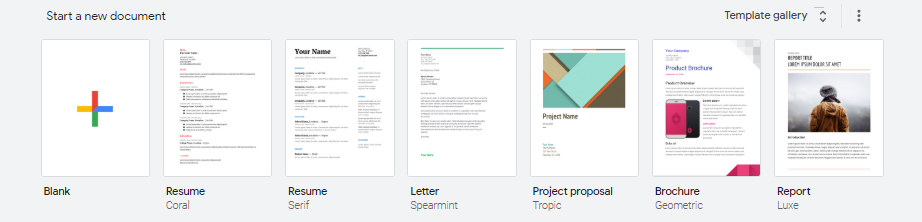Google Docs brings documents to life with smart editing and styling tools to help easily format text and paragraphs. Teachers can use this tool to provide feedback to students as they create a product.
Google Docs can be used for interpersonal and presentational writing.